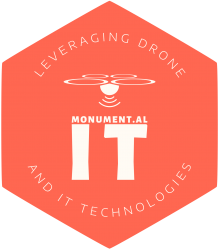The recent Windows security update has been locking some users out of their PCs. Find out more in PC Gamers article here.
Want to password protect a folder on Windows?
Want to hide some confidential files on your computer? This Tom’s Guide article will show you how to create a special folder in Windows that will “disappear” instantly, requiring a password to be entered to show it again.
If you are staying on Windows 10, here are some default setting you should consider changing
If you are unable to upgrade to Windows 11, for whatever reason, CNET are suggesting you change some of the Windows 10 default settings to improve your experience. Read their article here.
Microsoft’s DirectStorage technology is coming – what is it?
Microsoft’s new DirectStorage technology is designed to help your games load faster in Windows. Find out what it is and whether your current hardware supports it by reading Pocket-lint’s write-up here.
Want to create an ISO image without buying a third party tool?
The MakeUseOf.com guys have just published an article detailing how you can create ISO Images from the Windows Command Prompt without needing to purchase any third party software. You can discover more about ISO Images and why you would use them, and read how to create them in Windows here.
Using the Windows Advanced Startup Options Menu
MakeUseOf.com have published an article discussing how you can use the Windows Advanced Startup Options (ASO) Menu to access a range of tools that can help you diagnose, troubleshoot, and repair various Windows problems; such as reset your computer, restore a broken Windows image, update the BIOS, and go in Safe Mode, among other things. Read the article here.
Rats!! I didn’t mean to close that browser tab
I’m sure I’m not the only one who has done this. You know the situation where you have spent quite a while researching on your Internet browser, navigating down a rabbit hole, and then you accidentally close the tab instead of another. Well now you can restore that browser tab simply by using a very useful Ctrl+Shift+T key combination, saving you a lot of time trying to find your way back to that page. Read all about it and other ways that work in most browsers in an article here from CNET.
Best antivirus software for your PC (again!!)
I am always keen to keep a finger on the pulse of the current state of antivirus software to ensure my computers remain protected from the latest viruses, etc., and have regularly blogged about the best ones at various times (type “antivirus” into the Search field to find them). Android Authority have just published their “Best Of” list, which you can read here.
Linking and un-linking a computer from your Microsoft Account
When you gift or sell your computer you should un-link that computer from your Microsoft Account – Into Windows describes how you can accomplish this here. Once un-linked, the new owner of the computer should link their login with their own Microsoft Account to make re-activation of Windows easier for them – Windows Central explains how to do this here.
Windows 10 digital licensing
The Win10.guru explains everything you need to know about your Microsoft Account and Windows 10 license activation here.
Essential Apps for your PC or Mac
Are you setting up a new computer or simply reviewing the apps on your PC? Well, you must read an article from TechSpot here about what they consider to be the most essential apps for your computer. I’ve mentioned many of them here in the blog, most are free, and support Web Browsing, Password Management, Cloud Storage & Backup, Security, Office Productivity, Video Chat and Messaging, Hardware Monitoring & Overclocking, File Management, plus a bunch of other stuff.
Uninstalling difficult to remove Windows apps
Luckily the situation is very rare, but occassionally the Windows Uninstall wizard doesn’t work correctly and leaves you with an application that won’t uninstall. The guys at Betechwise.com have published an article that discusses how you can use the command line to “force” an uninstall when the wizard does not work or makes it difficult to remove installed software. Read it here.
Erasing sensitive data from a hard disk drive
Erasing sensitive personal and financial files from your Windows based PC hard disk drive before junking it or passing it on to somebody else, is not as simple as you might imagine; as it is still possible to recover this data, even after you have deleted the files. So before disposing of your old disk drives or Windows computers, you might like to read this article from PC Mag UK first.
Problems with your Microsoft Store?
Ouch!! This has happened to me where I couldn’t download the new apps or update the installed ones in the Microsoft Store. I spent days digging a deeper hole for myself as I tried the many different published “solutions”. Eventually my computer was a mess and I had to reinstall Windows from scratch 🙁 MakeUseOf.com have just published an article listing 5 fixes to this problem. Read it here.
Is my Solid State Drive going bad?
More computers nowadays are using Solid State Drives (SSDs) which are faster and more resilient to bad handling than the older slower Hard Disk Drives (HDDs). Unfortunately these devices don’t usually give you much warning when they start to malfunction and break down, at which time they will suddenly lose all of your data. MakeUseOf.com have published an article that will help you spot for warning signs of impending disaster. Check it out here. See also an earlier post about proactive checking of your SSD on Windows here.