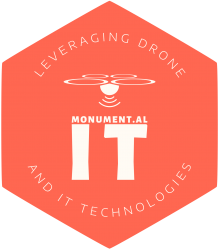Our smartphones have become critical devices to our way of life, however a Keylogger on your device can expose your sensitive information to nefarious actors. Discover how you can detect a Keylogger and how to remove it in the MakeUseOf guys article here.
How to keep your Windows 10 PC going
PCMag has written an article suggesting a number of ways of keeping your Windows 10 PC working safely into the future. Read more here.
Mac security threats on the increase
Gone are the days when buying an Apple Mac afforded you greater security on the Internet. A recent Malwarebytes article (here) discusses the increasing exposure to cybersecurity threats to this platform.
How to move MS Authenticator to a new device.
If you use Microsoft’s Authenticator app and now need to move it to a new mobile device, Geeky Gadgets has published an article describing how to migrate the app’s two-factor codes to your new device. Read how to do it here.
Passkey: a more secure method to access your Google account
No more typing passwords with Google’s more secure method of logging into your account using a passkey on your mobile device. ZDnet explains how these work and how to create them in their article here.
Want to create an Internet Identity?
Internet Identities provide a more secure and convenient way for you to access the Web3 ecosystem. A recent Android Police article explains how to create your own Internet Identity account and how it works here.
Are your passwords some of the millions leaked?
Your personal data can be easily leaked through data breaches from sites where you have accounts. A recent BGR.com article discusses the Have I Been Pwned? web site that will list all your accounts that have been exposed due to data breaches. Read more here and discover what data of yours has been exposed.
Big Tech is definitely listening to us
I was having a chat on Skype the other day, and much to my surprise, a topic we were discussing popped up on my very next Internet search. Purely a coincidence you might think, but I somehow doubt that. My suspicions were increased after stumbling on the following YouTube video from Mitchollow who does a live demonstration of what I experienced the other day. Which reinforces my belief that we all need to be extra careful about what we discuss or wish for, when around Internet connected devices that have microphones on them.
How to stop Windows spying on you
Yep, Windows collects data about you and sends it off to a number of external servers. Surprise, surprise. Disappointing but true. The following YouTube video from The PC Security Channel will show you how to thwart Microsoft efforts.
I’ll include a link here to the original YouTube posting, that shows the text in the description of the video, that is required to be added to your Windows Hosts file on your computer. This will enable you to simply edit, cut and paste; to both save time typing, plus eliminate any mis-typing. I have noticed however that the msn.com site accessed from the Windows Taskbar will no longer work after implementing the above (which makes me wonder just how much data Microsoft has garnered from me already!!).
Paid subscription for Windows 10 users
If you don’t want to update from Windows 10 to 11, or cannot due hardware limitations, Microsoft can offer ongoing OS updates beyond 2025 through a subscription program. FInd out more in Windows Central’s article here.
Don’t forget to update your Apple devices
It is your responsibility to update your Apple devices to stay safe from any potential attacks. Tom’s Guide has recently published an article about Apple’s latest updates that patch two actively exploited zero-day vulnerabilities. Read all about it here.
Staying safe when using free Wi-Fi
The MakeUseOf guys have written some useful information and guidance about staying safe from hackers when using free Wi-Fi sites. Read about it here.
Is your Wi-Fi running slow?
There are many things that can impact your home Wi-Fi performance, and I have previously written a self-help document in the Resources section of this web page to assist with boosting your Wi-Fi speeds and explaining why it is so important to use only the 2.4 Ghz band channels 1, 6, and 11. Then today I discovered a great article from MetaGeek that goes into far more depth about a whole raft of Wi-Fi topics. Discover more here.
Mac malware that can steal your sensitive data
Use NordVPN Meshnet for Free
If, like me, you use NordVPN (see my earlier post Best VPNs for 2023); you can now use their Meshnet for free. Meshnet lets you setup encrypted tunnels between your trusted devices by setting up your own VPN server. Discover the benefits and how to use Meshnet in TechRepublic’s tutorial here.