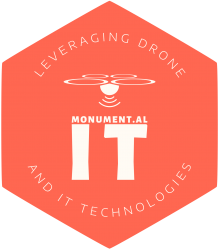A bunch of Windows users are getting an error 0x80070643 message after running a recent Windows update. One of my computers had this issue and I found a YouTube video from Chris Waite which seems to be the most concise solution to the problem (until Microsoft fixes the issue), so I can vouch that the process he describes works.
Running your home network from a mobile phone
My office seems to be located in a high lightning strike area, and as a consequence we have been through 4 modems in just over 12 months. Each time this happens we spend days (or over a week as I write this) without Internet access. I recently discovered the following YouTube video from a chap with a channel called Network Advisor, who has discovered how to tether his mobile phone to a modem, which then provides Internet access for devices in his house. I had an old modem and I’m currently using this method with my Samsung mobile phone to provide Internet and Wi-Fi access for all the devices in my house, while I wait for a replacement modem to be delivered. It works and I don’t know why I haven’t done this sooner!!
Is your Wi-Fi running slow?
There are many things that can impact your home Wi-Fi performance, and I have previously written a self-help document in the Resources section of this web page to assist with boosting your Wi-Fi speeds and explaining why it is so important to use only the 2.4 Ghz band channels 1, 6, and 11. Then today I discovered a great article from MetaGeek that goes into far more depth about a whole raft of Wi-Fi topics. Discover more here.
2 USB boot drives every Windows user should make
At some time in the future your Windows computer is likely to have problems. An excellent Youtube video (below) from the Ask Your Computer Guy describes how you can create 2 USB drives that will assist with the recovery of your files and PC when (not if) disaster strikes. Create them now while your computer is still working correctly.
How To Find Your External IP Address
Popular Mechanics have published an article explaining how you can find out what your External IP Address is and why it is important. Discover more in thier article here.
Unlinking OneDrive from your Microsoft Account
If like me you are using Dropbox or another cloud-based storage manager, you probably don’t have a need to also utilise OneDrive (Microsoft’s equivalent) which is automatically installed with Windows. The MakeUseOf.com folks explain how you can unlink OneDrive from your computer here.
How to transfer files between Bluetooth enabled devices
A recent post from Tom’s Hardware explains how you can transfer files between Bluetooth equipped devices such as a Laptop, phone or tablet. The example given is a Windows scanario, but the technique is similar for Apple devices. Read how to do it here.
13 money making opportunities using AI
A new AI chatbot called ChatGPT from Open AI, co-founded by Elon Musk, is taking the world by storm, by being able to engage in real conversations and respond with human-like text. Niche Pursuits have just published an article suggesting a number of ways of exploiting this technology to make money. Read more here.
More QR Code Genertors
Sitting, the new smoking
Experts are saying that sitting (which we do while using our computing devices) is becoming a new health hazard similar to smoking. Like many others I now use a standing desk as a healthier alternative, as I often spend many hours at the keyboard doing computer support or video editing. The MakeUseOf guys have just published a bunch of exercises you can do at your standing desk to help keep your legs and body active. Read the article here.
Ever wanted to create a QR code for free?
If you have ever used one of those niffty two-dimensional barcodes called QR Codes to connect to information, you probably wondered if you could create one yourself to point to your own web site, blog, or other information. Well you can; and ZDNet have written an aticle that explains what a QR code is, what it can do, and how to create your own. Read about it here.
Wi-Fi 7 is coming – what is it?
In the 20+ years since the introduction of the technology, Wi-Fi 6 is the most recent incarnation, released back in 2020 with a maximum bandwidth of 9.6 Gbps. The upcoming Wi-Fi 7 is expected to increase this speed to be at least 3 times as fast. Laptop Mag has written a history of Wi-Fi and discusses the advantages of the upcoming new version, read it here.
What is a Virtual Machine?
You probably not have used one yet, but there is a good chance you may have heard the term Virtual Machine (VM). Virtual Machines are not a new concept as I was using them on IBM mainframes back in the 70s. Since then VMs have made their way to other platforms such as Windows, iOS and Linux. There are many benefits to using a VM on your computer such as trying out different or new versions of operating systems on your computer. The YouTube video below will help explain the concept in 3 minutes. If that piques your interest and you would like to implement a VM on your computer, checkout this YouTube video too.
Keeping Cool
There are a number of different ways a computer can maintain its internal temperature. MakeUseOf.com discuss the different technologies used here.
Do I need to defrag my SSD?
We used to need to frequently defrag our computer’s old hard disks to maintain their performance. WIth newer computers now being delivered with Solid State (SSD) Drive’s, do we still need to defrag these new drives? MakeUseOf.com explains all in their article here.