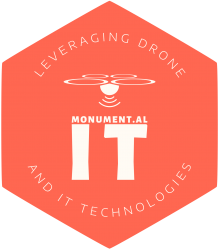Before Windows there was MS-DOS (and PC-DOS). This is where most of us older computer users first cut their teeth when becoming familiar with the then new fangled Personal Computers. Take a trip down memory lane (or learn about what we did in the past) with MakeUseOf’s article here. Actually, most of MS-DOS is still there under the covers in Windows, in the Command Prompt.
Did you know that before MS-DOS there was CP/M, but that is another story.