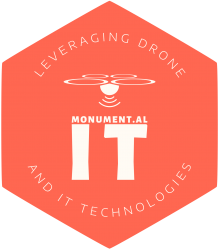Researchers have discovered that TikTok’s in-app browser can monitor your keystrokes, including passwords and credit cards. Should you be worried? Check out the ABC News article here.
Which AI digital assistant is best?
it is not so easy to determine which of the Siri vs Alexa vs Google Assistant vs Bixby AIs are best. It all comes down to what you need to do. Read Android Authority’s article on the topic here to discover more.
Want to read some unbiased reporting?
If like me you do not appreciate news with a strong leaning to the left or right, and want to read some unbiased reporting; then have a read of MakeUseOf’s recent article detailing 4 unbiased independant world news soures to get a fresh outlook here.
Is using TikToc worth the risk?
There has been much chatter on the Aussie News stations these last couple of days about the risks of using the TikToc app. Malwarebytes Labs have just published a blog detailing what some of the media are sensationalising on the News stations lately. You can read their blog here to determine just how much of your personal information is potentially at risk of being used neferiously.
Looking for new music – try these 7 Apps
MakeUseOf.com have published an article listing 7 apps that can help you find music that traditional streaming apps wouldn’t normally play for you. Read about them here.
Can your accounts be hijacked even before you create them?
Could you become a victim of a new class of attack called “pre-hijacking attack”? This is where an account is created in your name by a nefarious actor before you have claimed and created the account yourself. Read more from Malwarebytes about these kind of attacks here.
If you use Instagram or Facebook, be aware of these scams
Rats!! I didn’t mean to close that browser tab
I’m sure I’m not the only one who has done this. You know the situation where you have spent quite a while researching on your Internet browser, navigating down a rabbit hole, and then you accidentally close the tab instead of another. Well now you can restore that browser tab simply by using a very useful Ctrl+Shift+T key combination, saving you a lot of time trying to find your way back to that page. Read all about it and other ways that work in most browsers in an article here from CNET.
Best antivirus software for your PC (again!!)
I am always keen to keep a finger on the pulse of the current state of antivirus software to ensure my computers remain protected from the latest viruses, etc., and have regularly blogged about the best ones at various times (type “antivirus” into the Search field to find them). Android Authority have just published their “Best Of” list, which you can read here.
Conceal secret messages inside text like a spy
Find out how to conceal important private information inside text so that anybody else who might intercept the message will not be aware of the hidden contents, using techniques described by GadgetHack.com in their article here.
OFORMs: online form format for fill-able forms
Find out why and how you would create an OFORM fill-able form in this article by MakeUseOf.com.
What is a Virtual Machine?
You probably not have used one yet, but there is a good chance you may have heard the term Virtual Machine (VM). Virtual Machines are not a new concept as I was using them on IBM mainframes back in the 70s. Since then VMs have made their way to other platforms such as Windows, iOS and Linux. There are many benefits to using a VM on your computer such as trying out different or new versions of operating systems on your computer. The YouTube video below will help explain the concept in 3 minutes. If that piques your interest and you would like to implement a VM on your computer, checkout this YouTube video too.
Want Microsoft Office on your computer but don’t want to pay a heafty price?
Over the years Microsoft Office has become the default corporate office suite consisting of word processing, spreadsheets, presentation and other office related tools. However for those that want occasional use of these capabilities at home, the suite can be somewhat expensive. MakeUseOf.com have published a few articles explaining how searching the Internet can find you some great deals on lifetime licenses for Microsoft Office (read here), or other Office alternatives that are free for most operating systems (read here), or those that are specifically for Linux (read here). If you prefer to see what these apps look like rather than reading, try watching the YouTube video below.
Delete the frightening amount of data Google has about you
I think we are all aware of the huge amount of data companies such as Google, Facebook, and many others store about us, and then on sell; making US the product, not the devices we use. C|NET have published an article explaining how you can delete the data that Google collects about you. Read it here.
Apps for sending and receiving faxes on iPhone/iPad
Did you know there are apps, both paid and free, that enable you to send and receive faxes directly from your Apple iPhone/iPad. Read about them in the article from 9To5Mac.com here.