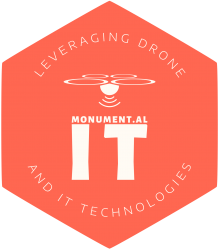There are many ways to uninstall Windows apps, including uninstalling many at the same time. Discover more in Popular Science’s article here.
Want to talk to your computer?
The MakeUseOf.com guys have just written an article explaining how you can use a new free AI program from OpenAI called Whisper to take your spoken speech and turn it into a text file. It will even translate a foreign language to English while transcribing it into a text file. Find out more; how to install and use in their article here.
What’s using all the disk space on my Windows PC?
Great article by the MakeUseOf guys about how to discover what is consuming all your Windows PC’s disk drive space, and then how to clean out all the clutter to get some of that space back. Read it here and/or watch the following Youtube video from Liron Segev about deleting garbage files from Windows.
ChatGPT tutorials
I’ve referred to ChatGPT before, and it has now become the fastest growing App of all time (see MakeUseOf.com’s article here). This is a disruptive new AI chatbot technology from Elon Musk’s Open AI. There are now a growing number of video tutorials available on YouTube that will show you how to set up, use, and then exploit this technology. Here’s a good crash course on ChatGPT I saw today to help get you started.
13 money making opportunities using AI
A new AI chatbot called ChatGPT from Open AI, co-founded by Elon Musk, is taking the world by storm, by being able to engage in real conversations and respond with human-like text. Niche Pursuits have just published an article suggesting a number of ways of exploiting this technology to make money. Read more here.
More QR Code Genertors
How to remove all private data from your old computer
After upgrading to a new computer, what do you need to do to your old computer before you dispose of it? Consumer Reports have written an article explaing how to wipe your old computer clean of personal data to protect your privacy. Read it here.
Oh No!! I think I just lost that MS Office file
You’ve been working on your MS Office document or spreadsheet for a while, and a power outage or some other disaster has occurred, and now it looks like you have lost all the work since you last did a “Save”. Don’t panic. Gizmodo have a article that may help you recover that work. Check it out here.
Discover the most useful shortcuts for your devices
Most of us know the standard “cut & paste” shortcuts, but there are so many others that can make us more productive on our devices. Read LifeHackers article about other lesser known PC, Mac, and iPad keyboard shortcuts here.
Want to read some unbiased reporting?
If like me you do not appreciate news with a strong leaning to the left or right, and want to read some unbiased reporting; then have a read of MakeUseOf’s recent article detailing 4 unbiased independant world news soures to get a fresh outlook here.
Is using TikToc worth the risk?
There has been much chatter on the Aussie News stations these last couple of days about the risks of using the TikToc app. Malwarebytes Labs have just published a blog detailing what some of the media are sensationalising on the News stations lately. You can read their blog here to determine just how much of your personal information is potentially at risk of being used neferiously.
Can your accounts be hijacked even before you create them?
Could you become a victim of a new class of attack called “pre-hijacking attack”? This is where an account is created in your name by a nefarious actor before you have claimed and created the account yourself. Read more from Malwarebytes about these kind of attacks here.
If you use Instagram or Facebook, be aware of these scams
Want to create an ISO image without buying a third party tool?
The MakeUseOf.com guys have just published an article detailing how you can create ISO Images from the Windows Command Prompt without needing to purchase any third party software. You can discover more about ISO Images and why you would use them, and read how to create them in Windows here.
Rats!! I didn’t mean to close that browser tab
I’m sure I’m not the only one who has done this. You know the situation where you have spent quite a while researching on your Internet browser, navigating down a rabbit hole, and then you accidentally close the tab instead of another. Well now you can restore that browser tab simply by using a very useful Ctrl+Shift+T key combination, saving you a lot of time trying to find your way back to that page. Read all about it and other ways that work in most browsers in an article here from CNET.