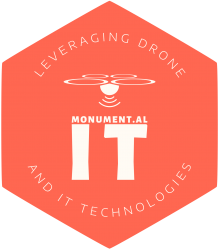TechRadar has just published an article highlighting lagging issues being reported by gamers after applying the latest security patch. Discover more here.
Android AirDrop clone for Windows
Google has released Nearby Share, it’s clone of Apple’s Airdrop allowing files to be shared between Android and Windows devices. Read PC World News‘ article about it here.
Google to scrape your online posts
Malwarebytes Labs have just alerted us to Google’s Privacy Policy that now indicates it intends to scrape the content you post, to train it’s AI models. Read more here.
Pitfalls of using social media
Those of you who follow my blog will discover I am not a fan of social media. The MakeUseOf guys have published an article highlighting why you should not disclose any personal information on any of the social media platforms. Read why here.
KeePass could expose your master password
Users of KeePass password manager software need to be aware of a flaw that could potentially expose their primary password. Read LapTopMag‘s article to discover more about the flaw and some strategies to protect yourself here.
What is Malvertising?
Searching for items online can now expose you to malicious ads via malvertising. What is it, and how can it create a whole world of pain for you? Read Malwarebytes article here to discover more.
Dictate directly to MS Word
There is a secret automatic transcription tool in Microsoft 365‘s Word app that allows you to dictate verbally directly to it without the need of a keyboard. Unfortunately MS Office 2021 and earlier versions of Word currently don’t have this capability. Find out how to use it in Laptop magazine’s article here.
Convert your favorite Website to an App
Did you know you can convert your favorite web sites into Windows, OSX and Linux desktop apps? Read the article by the MakeUseOf guys here to discover how.
Free flight simulator hidden in Google Earth
Tom’s Guide have just published an article detailing how you can run the Flight Simulator built into Google Earth. Discover more here.
Need help Brainstorming?
In the corporate world, brainstorming is a great way for many people to work on a problem. However getting the right people involved or tackling an issue by yourself can be a challenge. AI to the rescue. Inc.Australia have just published an article discussing how ChatGPT can be an extremely useful tool to help you brainstorm. Check it out here.
Why you should delete TikTok
Having worked in the IT industry for over 40 years, I’ve always thought that technology was for good and made everyone’s lives better. However, when social media became fashionable, I was highly skeptical. I have since seen just how destructive to society it has become and am glad I never got tempted to join the band wagon. The MakeUseOf guys have published an article about TikTok recommending we should all delete our accounts today. Find out why here.
Anybody remember MS-DOS?
Before Windows there was MS-DOS (and PC-DOS). This is where most of us older computer users first cut their teeth when becoming familiar with the then new fangled Personal Computers. Take a trip down memory lane (or learn about what we did in the past) with MakeUseOf’s article here. Actually, most of MS-DOS is still there under the covers in Windows, in the Command Prompt.
Did you know that before MS-DOS there was CP/M, but that is another story.
How do you zoom-in on Windows?
Just the other day I was watching somebody struggle with fonts and icons that were just too small to read on the monitor they had attached to their Windows computer. If I had read the article Pocket-Lint have recently written, I would have been able to help them. Help yourself by reading the article here and discover the three ways you can zoom in Windows.
Running ChatGPT as an app in Windows
Want to use ChatCPT as an app running in Windows? Checkout the recent post from the MakeUseOf.com guys here to find out how.
Unlinking OneDrive from your Microsoft Account
If like me you are using Dropbox or another cloud-based storage manager, you probably don’t have a need to also utilise OneDrive (Microsoft’s equivalent) which is automatically installed with Windows. The MakeUseOf.com folks explain how you can unlink OneDrive from your computer here.