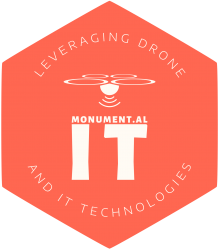Microsoft’s Windows 11 will only run on recent computer hardware; so what do we do with all our older notebook and desktop computers? ZDnet have just published an article about a Linux distribution that looks and feels very much like Windows 11 and would be an ideal replacement for older versions of Windows, so now you can get some more mileage out of your old computers. I’m going to give it a go on some old notebook computers that I currently have sitting in a corner. Read all about it here.
More free Virtualisation software
Back in the late 70’s I was using virtualisation technology while developing software on IBM mainframe computers. Then in the late 90’s this technology eventually made its way to personal computers and revolutionised the way we then started to use PCs for business.
Nowadays there are many solutions, both paid and free versions, that you can use on just about any hardware platform. A previous blog (here) mentioned some of those solutions. However one free important one, KVM, was missing from that article however; and gets a mention in a recent article (here) from the MakeUseOf.com guys.
What to do with that old laptop computer
Most of us have them sitting in a corner taking up space; those old laptops that are running unsupported operating systems, that have become too old and slow, and no longer capable of running the newer operating systems. Well now you can repurpose them into a Linux laptop and get some more use out of them, or make them a more attractive hand-me-down for somebody else. ZDNET will tell you how to do it in their article here.
Is my Solid State Drive going bad?
More computers nowadays are using Solid State Drives (SSDs) which are faster and more resilient to bad handling than the older slower Hard Disk Drives (HDDs). Unfortunately these devices don’t usually give you much warning when they start to malfunction and break down, at which time they will suddenly lose all of your data. MakeUseOf.com have published an article that will help you spot for warning signs of impending disaster. Check it out here. See also an earlier post about proactive checking of your SSD on Windows here.
What’s the best computer monitor to buy in 2021?
PCMag Australia have compiled a list of the best computer monitors they have tested during the year and categorised them by usage type. Read what they have to say here. Engadget have also compiled a list of monitors and have some sage advice here to help you narrow down the multitude of choices available to you. Note that the indicative prices shown are in US Dollars.