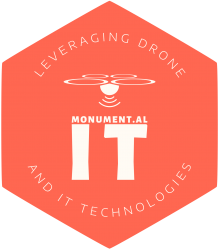Windows enables you to protect individual folders with a password, but if you need to elevate your protection to the next level you can encrypt your entire laptop to protect your data and let you control who has access to your computer. Laptop Mag has published an article explaining how to simply do this – read it here.
Beware: don’t connect to Apple USB cables that aren’t yours
As if life is not already complicated enough, GIZMODO has just published an article about a normal-looking Lightning (USB-C) Cable that can enable nefarious actors to steal all of the data from your Apple devices and inject malware onto it. Dont use any USB cables you see lying around in public places. Be forewarned and forearmed by reading the article here.
How to recognise real emails from the fake ones
If like me you get occasional emails from scammers pretending they are from a legitimate business, how can you be sure which of your emails are the legit ones? Some scam emails are obvious; such as coming from business names you don’t normally deal with, or message content that has bad grammatical or spelling errors. Others are more difficult to determine. Makeuseof.com has just published an article that discusses a number of ways to help you identify the authentic emails from the scams – read it here.
Want to stop organisations selling your online information?
Shubham Agarwal from digitaltrends tracked down the people selling his personal data and then stopped them. You can quite easily do this too by following his lead!! Read the article here to find out how he accomplished this.
To Zoom or not to Zoom?
With major organisations banning their staff from using the Zoom video conferencing app, should you stop using it too? Read Endgadget’s perspective here.
How to search the Internet anonymously
If you want to search the Internet without the search engine provider capturing information about you, you could us a VPN or use a specialised search engine. For about a decade I have been using dogpile.com to anonymously fetch and organise results from Google, Yahoo, Bing and other popular search engines. Wired recently published an article listing some additional specialised search engines you can also try.
Removing Malware from your computer
Is your computer running slow or misbehaving? It could have been infected by malware. Read this article from Popular Science to discover how best to remove and protect against malware.
Whats the best VPN for watching BBC’s iPlayer?
Digital Trends have just published an article that explains how you can watch the BBC’s iPlayer app outside of the UK by using a VPN – read how here.
Want to stop iPhone apps from tracking you?
This article from c|net explains how the new App Tracking Transparency feature that arrived with the iPhone’s iOS 14.5 update in April can stop apps from tracking you.
Are you using Windows Defender to its fullest extent?
I recently discovered a great article on makeuseof.com that details how to make your Windows 10 computer even more secure using the built-in Windows Defender that comes with Windows 10. Malwarebytes, the free maleware protection software recommended back in February, replaces and performs a number of the Windows Defender tasks listed in this article, such as preventing unauthorised access to folders; however there are now some enhanced functions in Windows Defender that can also be activated, so it is worth working through the article and activating those. Read the article here.
NordVPN – a top rated VPN
I’ve been using NordVPN for a few years to protect my identity and data on a range of devices (notebook, tablet, cell phone, etc.) when out & about using public Wi-Fi access points, and for accessing geo-location locked streaming services and web sites in other countries. It is relatively inexpensive, easy to use, and has worked well for me. The Observer has recently reviewed NordVPN here.
LastPass is no longer free
LastPass, one of the best free Password Managers is no longer free to use across multiple platforms, as of March 2021. Now you need to choose between either computer or mobile platforms to continue using the free option, thereby negating one of its major benefits – cross platform syncronisation. I’ve since chosen to pay to continue with LastPass, however should you want to convert to another Password Manager, The Verge published a useful article here to assist you with that process .
Best Free Antivirus and Malware protection for Windows 10 in 2021
As I have previously blogged; for over a decade now I have been happily using the Microsoft Defender antivirus supplied free with Windows, plus a Malware scanning package from Malwarebytes to protect my computers. I have frequently recommended both these free solutions to others and once again an article published by C|NET has recommended both of these as solid security solutions. Discover more about these free and other pay-for solutions in the C|Net article here.
Best Free Password Manager for 2021
C|Net have selected LastPass as the current best free password manager. I have used this software for a couple of years now on my Windows, Mac OS, Android and iOS platforms to manage and coordinate login credentials for around 200 different online accounts. I now only have one pasword to remember and LastPass automatically logs me into my accounts with different complex passwords from any of my devices, making my online prescence a lot more secure. Highly recommended. Find out more in the C|Net article here.
What is the best antivirus for Windows 10?
I am often asked what is the best antivirus to use on Windows. We are all spoiled for choice and this makes answering that question so much harder. Over the last decade I have been happily using the AV supplied free with Windows by Microsoft. That plus a Malware scanning package from Malwarebytes. I have recommended these solutions to others and now feel validated with the publication by C|NET of the recent article: The best antivirus protection of 2020 for Windows 10. Check it out.