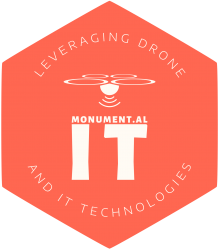Luckily the situation is very rare, but occassionally the Windows Uninstall wizard doesn’t work correctly and leaves you with an application that won’t uninstall. The guys at Betechwise.com have published an article that discusses how you can use the command line to “force” an uninstall when the wizard does not work or makes it difficult to remove installed software. Read it here.
Free Microsoft Word templates
MakeUseOf.com has published an article here listing 8 sites where you can get free templates for Microsoft Word.
Erasing sensitive data from a hard disk drive
Erasing sensitive personal and financial files from your Windows based PC hard disk drive before junking it or passing it on to somebody else, is not as simple as you might imagine; as it is still possible to recover this data, even after you have deleted the files. So before disposing of your old disk drives or Windows computers, you might like to read this article from PC Mag UK first.
Best Password Managers for 2022
I’ve written about these before and highly recommend you use one. Password Managers help you organise all your online passwords by generating complex random passwords for each account, and will then automatically launch and log you into any of your accounts using just one personal password. Laptop magazine have published their list of best Password Managers for 2022 here.
Yes, you should be using two-factor authentication (2FA)
DIscover what two-factor authentication is and why you absolutely should be using it now to protect your identity and stay safe on the Internet. Read Android Authority’s article here.
Problems with your Microsoft Store?
Ouch!! This has happened to me where I couldn’t download the new apps or update the installed ones in the Microsoft Store. I spent days digging a deeper hole for myself as I tried the many different published “solutions”. Eventually my computer was a mess and I had to reinstall Windows from scratch 🙁 MakeUseOf.com have just published an article listing 5 fixes to this problem. Read it here.
Scammed by Scareware
I’ve seen this recently; popups saying your computer has been comprimised or your anti virus has expired. Don’t get sucked in. PC Mag has written an article explaining how these scams work and what you can do to ensure you don’t get caught. Read about it here. See also my earlier blogs How to remove PUP.Optional.Ask and Top 6 Ransomware Protection Tools.
Remotely help someone else’s smartphone
Ever had a call from a family member or friend wanting help with their smartphone? Wired have just published an article explaining how to remotely share a smartphone screen so that you can see what they are doing to help them out. Find out how here.
Security checks you should perform regularly
MakeUseOf.com have just published a great article listing 11 security checks that you should do fairly regularly to ensure your computing devices remain more secure than most. Read the article here.
Upgrading your video editing/gaming video card?
If you are planning to upgrade the video card in your video editing and/or gaming computer, MakeUseOf.com have a list of the 5 things you need to know. Read their article here.
YouTube URL Tricks
Ever wanted to send somebody a link to a YouTube video, but take them to a specific part of that video instead of starting at the beginning? MakeUseOf.com have published a number of useful URL tricks for YouTube, including one trick for doing precisely that – check out all the tricks here.
Can you trust online reviews?
MakeUseOf.com have just published an interesting article discussing the trustworthy-ness of online reviews and how you can read between the lines to make sure you are making good buying choices. Check it out here.
How to remove PUP.Optional.Ask
I would be very surprised if you, or somebody you know, hasn’t had this pesky thing accidentely installed on their computer. It is so easy to inavertantly respond to a popup when you are busy, only to then discover a potentially unwanted program (PUP) has installed itself on your computer. I’ve done it myself. Discover what these rotten things are and how to remove them in the MyAntiSpyware.com article here.
Top 6 Ransomware Protection Tools
MakeUseOf.com have highlighted a number of ransomware and malware protection tools in an article here. This was very timely as I have just helped a friend remove some potentially unwanted programs (PUPs) from their computer using Malwarebytes. TechTarget published another article here earlier in the year listing other useful tools.